Chapter 1 Brocade Vyatta vRouter System Operations
Para fazer uncommit a todas as configurações da config em buffer usar o comnando discard
vyatta@R1# discard
Changes have been discarded
vyatta@R1:~$ show system login users
Username Type Tty From Last login
operator vyatta hvc0 Mon Jun 17 18:34:25 2013
vyatta vyatta pts/0 10.224.7.101 Wed Jun 19 20:47:39 2013
vyatta@training:~$ show system storage
Filesystem Size Used Avail Use% Mounted on
unionfs 1.9G 1.6G 194M 90% /
tmpfs 248M 0 248M 0% /lib/init/rw
udev 241M 156K 241M 1% /dev
tmpfs 248M 4.0K 248M 1% /dev/shm
/dev/sda1 1.9G 1.6G 194M 90% /live/image
/dev/sda1 1.9G 1.6G 194M 90% /live/cow
tmpfs 248M 0 248M 0% /live
tmpfs 248M 12K 248M 1% /tmp
/dev/sda1 1.9G 1.6G 194M 90% /opt/vyatta/etc/config
tmpfs 248M 120K 248M 1% /var/run
none 248M 384K 248M 1% /opt/vyatta/config
vyatta@VYA1:~$ show system memory
total used free shared buffers cached
Mem: 514484 252428 262056 0 89084 109528
Swap: 0 0 0
Total: 514484 252428 262056
vyatta@VYA1:~$
Bare metal:
vyatta@training:~$ show version
Version: VSE6.5R3
Description: Vyatta Subscription Edition 6.5 R3
Copyright: 2006-2013 Vyatta, Inc.
Built by: autobuild@vyatta.com
Built on: Thu Jan 24 21:34:57 UTC 2013
Build ID: 1301242135-3e8ca0b
System type: Intel 32bit
Boot via: image
HW UUID: Not Present
Uptime: 00:34:26 up 2 days, 23:39, 1 user, load average: 0.00, 0.03,
0.05
vyatta@VYA1:~$ show version
Version: VSE6.6R1
Description: Brocade Vyatta 5410 vRouter 6.6 R1
Copyright: 2006-2013 Vyatta, Inc.
Built by: autobuild@vyatta.com
Built on: Wed Jul 24 16:19:58 UTC 2013
Build ID: 1307241637-7e824ac
System type: Intel 32bit Virtual
Boot via: image
Hypervisor: VMware
HW model: VMware Virtual Platform
HW S/N: VMware-56 4d 4c 44 b2 e4 14 cd-6c 7f e1 ae d7 bf 5c 1b
HW UUID: 564D4C44-B2E4-14CD-6C7F-E1AED7BF5C1B
Uptime: 00:08:39 up 78 days, 5:07, 2 users, load average: 0.00, 0.01,
0.05
Operacional e Configuration mode
Commit and Save Process
After commit as alterações passam a ter efeito, mas para serem persistentes é necessário efectuar o comando save
By default a config e guardada em /config/config.boot, sendo mantido em histórico os últimos 20 commits
vyatta@VYA1:~$ show system commit
0 2013-10-21 17:39:35 by vyatta via cli
1 2013-10-21 17:39:22 by vyatta via cli
2 2013-10-21 17:06:17 by vyatta via cli
3 2013-10-18 19:30:18 by vyatta via cli
4 2013-10-17 19:28:42 by vyatta via cli
5 2013-10-11 18:44:04 by vyatta via cli
6 2013-10-08 22:21:35 by vyatta via cli
7 2013-10-08 22:21:06 by vyatta via cli
8 2013-10-08 22:17:48 by vyatta via cli
9 2013-10-07 19:03:04 by vyatta via cli
10 2013-10-07 19:02:13 by vyatta via cli
11 2013-09-25 17:13:32 by vyatta via cli
12 2013-09-25 17:00:48 by vyatta via cli
13 2013-09-25 16:58:49 by vyatta via cli
14 2013-09-25 16:57:28 by root via boot-config-loader
15 2013-09-25 16:54:27 by vyatta via cli
16 2013-09-25 16:49:38 by vyatta via cli
17 2013-09-23 21:49:55 by vyatta via cli
18 2013-09-11 22:08:16 by vyatta via cli
19 2013-09-11 22:08:10 by vyatta via cli
É possível usar o comando load para usar a config.boot sem ter que fazer reboot á box, as alterações passam a ter efeito após commit
Também é possível usar o comando merge para juntar config á já existente, as alterações passam a ter efeito após commit
Chapter 2 Ethernet
[set | edit] interface ethernet ethn
set speed [auto | 10 | 100 | 1000]
set duplex [auto | half | full]
set mac mac-address
set address address/mask
vyatta@R1:~$ show interfaces
Codes: S – State, L – Link, u – Up, D – Down, A – Admin Down
Interface IP Address S/L Description
——— ———- — ———–
eth0 10.10.1.1/24 u/u
eth1 192.168.12.1/24 d/d
vyatta@R1:~$ show interfaces ethernet eth0
eth0: <BROADCAST,MULTICAST,UP,LOWER_UP> mtu 1500 qdisc pfifo_fast state UP
qlen 1000
link/ether 36:0a:27:2b:50:06 brd ff:ff:ff:ff:ff:ff
inet 172.24.42.51/24 brd 172.24.42.255 scope global eth0
inet6 fe80::340a:27ff:fe2b:5006/64 scope link
valid_lft forever preferred_lft forever
RX: bytes packets errors dropped overrun mcast
3656114 49450 0 0 0 0
TX: bytes packets errors dropped carrier collisions
42829027 729851 0 0 0 0
vyatta@R1:~$
VLAN operations and settings
Existem 2 formas de referir a VLAN interface
!No setup da VLAN
interface ethernet eth0 vif 10
Referenciando a VLAN no NAT, OSPF por exemplo e usado o formato eth0.10
Sao aceites ambos os formatos no CLI, show interface eth0.10 ou eth0 vif 10
vyatta@R1:~$ show interfaces ethernet eth0.10
eth1.10@eth1: <BROADCAST,MULTICAST,UP,LOWER_UP> mtu 1500 qdisc noqueue state
UP
link/ether 36:0a:27:2b:50:06 brd ff:ff:ff:ff:ff:ff
inet 10.10.10.1/24 brd 10.10.10.255 scope global eth0.10
inet6 fe80::340a:27ff:fe2b:5006/64 scope link
valid_lft forever preferred_lft forever
RX: bytes packets errors dropped overrun mcast
0 0 0 0 0 0
TX: bytes packets errors dropped carrier collisions
368 4 0 0 0 0
Link Aggregation
Link Aggregation 802.1AX standard
vyatta@R1:~$
set interfaces bonding bond99 hash-policy ‘layer2’
set interfaces bonding bond99 mode ‘802.3ad’
set interfaces ethernet eth0 bond-group ‘bond99’
vyatta@R1:~$ show interfaces bonding
Codes: S – State, L – Link, u – Up, D – Down, A – Admin Down
Interface IP Address S/L Description
——— ———- — ———–
bond99 – u/D
vyatta@R1:~$ show interfaces bonding bond99 slaves
Interface RX: bytes packets TX: bytes packets
bond99 0 0 0 0
eth0 0 0 0 0
Chapter 3 TCP/IP
Basic Stuff (Network Foundations)
Referências:
Vyatta vRouter 5400 Online Documentation
Brocade Certified vRouter Engineer 2013 (BCVRE) Exam
Voucher gratuito Brocade Certified vRouter Engineer (BCVRE) 170-010 Exam
Network Functions Virtualization
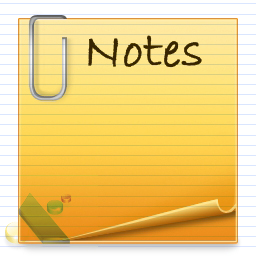
3 thoughts on “Notas Estudo BCVRE 170-010 parte 1”