Dell EMC Networking OS10 combines the best of Linux, open computing, and networking to advance open networking disaggregation. OS10 is a transformational software platform which provides networking hardware abstraction through a common set of APIs.
You can enable consistency across compute and network resources for your system operator (sysops) groups that require server-like manageability, as well as leverage your existing network conguration.
You can simulate OS10 devices using OS10 VM appliances. The OS10 VM appliances execute the same software deployed on OS10-enabled hardware devices, with the exception of the hardware abstraction layer. The OS10 VM hardware abstraction layer simulates hardware devices in a VM environment.
All CLI commands as well as RESTCONF and SNMP interfaces are available in the OS10 simulation environment. You can build sandbox environments to learn open networking concepts, and prototype network operations and scripts risk-free.
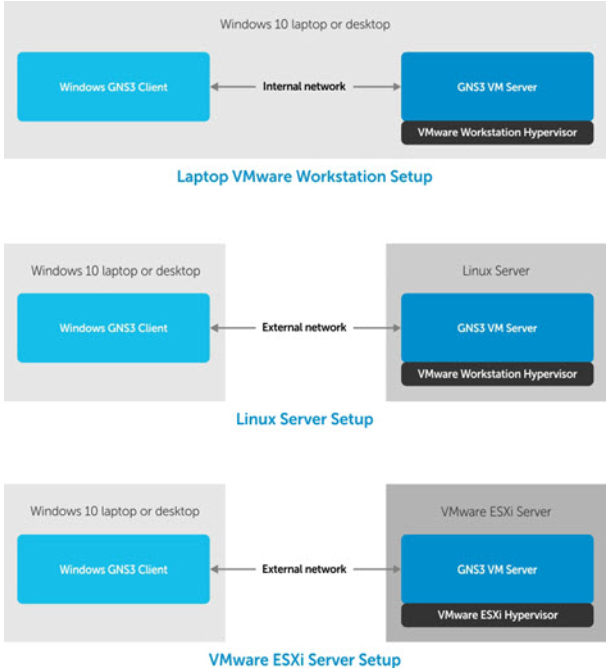
OS10 simulation features
All OS10 CLI commands and north-bound interfaces (RESTCONF, SNMP) are available including:
- System management (SSH, AAA, DHCP, and so on)
- Management port
L3 data plane and control plane (using Linux functionality)
Partial support for L2 data plane and control plane (using Linux functionality):
- LACP
- VLAN
- LLDP
- VLT
OS10 feature limitations
- No ACL or QoS support (NPU is not available) — ACL and QoS CLI commands are available (but have no effect on trafc)
- Limited L2 functionality (NPU is not available on simulator) — no spanning-tree control plane functionality
- No breakout mode for simulated ports
- Defaults to S6000-ON hardware platform simulation
Requirements
- Workstation or laptop with 16 GB RAM or larger recommended
- 64-bit x86 CPU with 2 GHz or faster core speed (dual-core or larger recommended)
- SDD with 64 GB available space
- Virtualization environment — you can use either Windows, Linux, or VMware ESXi as a host system for the GNS3 Server VM environment
- VMware ESXi server recommended for large network simulation
Download
https://cld.pt/dl/download/fff9c764-59cb-4521-8bd9-e9eeb38519c8/os10_virtualization_10.4.1.0v.zip
https://cld.pt/dl/download/2f61626b-f1fe-4415-8825-4357823e5ed8/os10_virtualization_guide.pdf
Hi , Did you get VLT to work with OS10 on GNS3 ?
Looks like the VLT peer link is not functioning correctly.
Thanks
Please ignore previous post. Managed to get it working :-) .
Everything is perfect except vlt, no way the let the OS10 see the peer, any suggestion?
vlt-domain 1 (both switch)
discovery-interface ethernet1/1/1
OS10# show lldp neighbors
Loc PortID Rem Host Name Rem Port Id Rem Chassis Id
————————————————————————————–
ethernet1/1/1 OS10 ethernet1/1/1 0c:57:c5:b5:dc:00
OS10# show vlt 1 role
VLT Unit ID Role
————————
* 1 primary
… missing second switch :-(
Did you get it?
What is the username/password for the download OS10 (https://cld.pt/dl/download/fff9c764-59cb-4521-8bd9-e9eeb38519c8/os10_virtualization_10.4.1.0v.zip)? I tried admin admin but it doesn’t work? Do you know? Thank you for the help. VB
you should be able to download it without any passwords
username and password admin admin
wait 5 minutes to let turn on and finish first configuration of your router even if on the telnet client there is the prompt login:
Hello, this is great, do you have a way to upload 10.5.1, they just added dhcp exclusion in this firmware version, they didnt have it in 10.4.1, please and thank you.
Gave a look but not available yet.
I’m running VirtualBox v6.1.16 and gns3 vm 2.2.16 and I get these errors when starting the Dell OS10 virtual appliance:
Loading OS10 …
[ 4.265006] kvm: already loaded the other module
[ 4.371071] dummy-irq: no IRQ given. Use irq=N
[ 4.386620] esas2r: driver will not be loaded because no ATTO esas2r devices were found
[ 4.447226] mtdoops: mtd device (mtddev=name/number) must be supplied
[ 12.364780] fmc_write_eeprom fake-design-for-testing-f001: fmc_write_eeprom: no busid passed, refusing all cards
[ 12.393721] intel_rapl: driver does not support CPU family 6 model 6
and then the switch reloads due to a watchdog timer. I’ve tried different VirtualBox gns3 vm system chipset configs(PIIX3 and ICH9) and verified vt-x is enabled but still get the error.
Hi Jay,
have you verified if the vt-x is enabled on the bios? otherwise, i do not have any other version. I will see if i can find the last version os Dell OS.
Thanks very much – downloading now.
Kim
Hello
we want to prepare dell os10.5.1 on our gns3 server coudl please show me how to prepare and image for gns3
Hello
could you please, show me how to perapre and virtualisation of dell os 10.5 as you prepare the os on this article
Hello, have anyone problem to log in the switch? I tried admin/admin but i get “login incorrect”
Hi, wait a few minutes until console banner says
Debian GNU/Linux 9 OS10 ttyS0
Dell EMC Networking Operating System (OS10)
OS10 login: _
at this point use:
login: admin
pass: admin
if it doesn’t work then wait a few more minutes and that console banner will be reprinted, try again then. The initial boot is a little slow.
Hi,
Any new links to download the images?
Some features like vxlan, multicast are not available, how to enable these features?
How to virtualization firewall sonicwall firewall nsv 20x, I can’t get file ova from mysonicwall.com. Can you give me file image?
Thank you
Hi,
After setup of network topology in GNS3 for L2 BGP EVPN scenario The conectivity tests were succesfull beetween hosts.
But I noticed that any show-mac-address-table command does not show any learned MAC adress.
Is it a limitation of OS10 virtualisation software for GNS3 ?
Hello Team,
Is the dell os10 compatible with EVENG or I must use only GNS3?
Thanks for any assistance in advance.
It should work based on other people feedback.