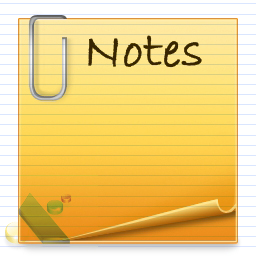Um dos cursos recomendados para obter o JNCIA-Junos é o Introduction to the Junos Operating System (IJOS) . Aqui ficam as minhas notas para download.
Objectives
After successfully completing this course, you should be able to:
- Describe the basic design architecture of the Junos OS.
- Identify and provide a brief overview of Junos devices.
- Navigate within the Junos CLI.
- Perform tasks within the CLI operational and configuration modes.
- Restore a Junos device to its factory-default state.
- Perform initial configuration tasks.
- Configure and monitor network interfaces.
- Describe user configuration and authentication options.
- Perform secondary configuration tasks for features and services such as system logging (syslog) and tracing, Network Time Protocol (NTP), configuration archival, and SNMP.
- Monitor basic operation for the Junos OS and devices.
- Identify and use network utilities.
- Upgrade the Junos OS.
- Perform file system maintenance and password recovery on a Junos device.
- Navigate within the Junos J-Web interface.
Intended Audience
This course benefits individuals responsible for configuring and monitoring devices running the Junos OS.
Course Level
IJOS is an introductory-level course.
Prerequisites
Students should have basic networking knowledge and an understanding of the Open Systems Interconnection (OSI) reference model and the TCP/IP protocol suite.
Course Contents
Day 1
Chapter 1: Course Introduction
Chapter 2: Junos Operating System Fundamentals
- The Junos OS
- Traffic Processing
- Platforms Running the Junos OS
Chapter 3: User Interface Options
- User Interface Options
- The Junos CLI: CLI Basics
- The Junos CLI: Operational Mode
- The Junos CLI: Configuration Mode
- Lab 1: The Junos CLI
Chapter 4: Initial Configuration
- Factory-Default Configuration
- Initial Configuration
- Interface Configuration
- Lab 2: Initial System Configuration
Chapter 5: Secondary System Configuration
- User Configuration and Authentication
- System Logging and Tracing
- Network Time Protocol
- Archiving Configurations
- SNMP
- Lab 3: Secondary System Configuration
Chapter 6: Operational Monitoring and Maintenance
- Monitoring Platform and Interface Operation
- Network Utilities
- Maintaining the Junos OS
- Password Recovery
- Lab 4: Operational Monitoring and Maintenance
Appendix A: Interface Configuration Examples
- Review of the Interface Configuration Hierarchy
- Interface Configuration Examples
- Using Configuration Groups
Appendix B: The J-Web Interface
- The J-Web GUI
- Configuration
- Lab 5 (Optional): The J-Web Interface