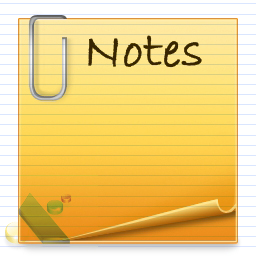Nota: Este Post faz parte do guide de Routing.
Appendix C Routing Information Protocol
Protocolo IGP
RIPv1 RFC 1058
RIPv2 RFC 2453
Distance-vector protocol
Métrica baseada no hop count (Max 16 hops, o 16 é designado de infinity)
Algoritmo baseado no Bellman Ford
Updates enviados a cada 30 segundos via broadcast
RIP Message Types
Request message
Response message – adverte até 25 rotas por update
RIPv2 Features
Retrocompativel com RIPv1
Authenticacao simples ou MD5
Updates via Multicast 224.0.0.9, é possível usar também broadcast
Permite VLSM
Update inclui next-hop address
Retrocompativel com RIPv1
Em ambientes NBMA pode ser usado o unicast
RIPv1/v2 Interoperability
RFC 1723 define a interoperabilidade entre as 2 versões do RIP:
RIP-1 – Only RIPv1 messages transmit.
RIP-1 – Compatibility: Causes RIPv2 to broadcast its messages instead of multicasting them so that RIPv1 hosts can receive them.
RIP-2 – RIPv2 messages are multicast to destination address 224.0.0.9.
None – No updates are sent.
junOS RIP Support
RIPv1, RIPv2
Peer groups
Não adverte rotas by default, é necessário usar export policy
Default Preference 100
Modificar métricas IN e OUT
RIP Configuration
set protocol rip group <group-name> neighbor <interface-nama>
set policy-options policy-statement statics-to-rip from protocol static
set policy-options policy-statement statics-to-rip then accept
Export Policy
set protocols rip group rip-neighbors export statics-to-rip
set protocols rip group rip-neighbors neighbor fe-0/0/0.0
set protocols rip group rip-neighbors neighbor fe-0/0/1.0
root@R2> show rip neighbor
Local Source Destination Send Receive In
Neighbor State Address Address Mode Mode Met
——– —– ——- ———– —- ——- —
em0.0 Up 10.1.23.2 224.0.0.9 mcast both 1
em1.0 Up 10.1.12.2 224.0.0.9 mcast both 1
lo0.0 Up 10.10.10.2 224.0.0.9 mcast both 1
Neighbor – Displays the name of the RIP neighbor.
State – Displays the state of the connection. The interface can be either up or down.
Source Address – Displays the source address.
Destination Address – Displays the destination of RIP updates, which can be either broadcast or multicast.
Send Mode – Displays the send options, which can be broadcast, multicast, none, or version 1.
Receive Mode – Displays the type of packets to accept, which can be both, none, version 1, or version 2.
In Met – Displays the metric added to incoming routes when advertising into RIP routes that were learned from other protocols.
root@R2> show route protocol rip
inet.0: 8 destinations, 8 routes (8 active, 0 holddown, 0 hidden)
+ = Active Route, – = Last Active, * = Both
10.10.10.1/32 *[RIP/100] 00:04:35, metric 2, tag 0
> to 10.1.12.1 via em1.0
10.10.10.3/32 *[RIP/100] 00:00:36, metric 2, tag 0
> to 10.1.23.3 via em0.0
224.0.0.9/32 *[RIP/100] 00:04:07, metric 1
MultiRecv
root@R2> show route advertising-protocol rip 10.1.23.2
inet.0: 8 destinations, 8 routes (8 active, 0 holddown, 0 hidden)
+ = Active Route, – = Last Active, * = Both
10.1.12.0/24 *[Direct/0] 00:06:08
> via em1.0
10.10.10.2/32 *[Direct/0] 00:06:04
> via lo0.0
root@R2> show route receive-protocol rip 10.1.23.3
inet.0: 8 destinations, 8 routes (8 active, 0 holddown, 0 hidden)
+ = Active Route, – = Last Active, * = Both
10.10.10.3/32 *[RIP/100] 00:00:06, metric 2, tag 0
> to 10.1.23.3 via em0.0
root@R2> show rip statistics
RIPv2 info: port 520; holddown 120s.
rts learned rts held down rqsts dropped resps dropped
2 0 0 0
em0.0: 1 routes learned; 2 routes advertised; timeout 180s; update interval 30s
Counter Total Last 5 min Last minute
——- ———– ———– ———–
Updates Sent 20 11 3
Triggered Updates Sent 1 0 0
Responses Sent 0 0 0
Bad Messages 0 0 0
RIPv1 Updates Received 0 0 0
RIPv1 Bad Route Entries 0 0 0
RIPv1 Updates Ignored 0 0 0
RIPv2 Updates Received 13 10 2
RIPv2 Bad Route Entries 0 0 0
RIPv2 Updates Ignored 0 0 0
Authentication Failures 0 0 0
RIP Requests Received 0 0 0
RIP Requests Ignored 0 0 0
none 0 0 0
RIP info – Displays the information about RIP on the specified interface.
port – Displays the UDP port number used for RIP.
update interval – Displays the number of seconds since the last update.
holddown – Displays the hold-down interval, in seconds.
timeout – Displays the timeout interval, in seconds.
bad msgs – Displays the number of bad messages received.
rts learned – Displays the number of routes learned through RIP.
rts held down – Displays the number of routes held down by RIP.
rqst dropped – Displays the number of request messages dropped by RIP.
resp dropped – Displays the number of response messages dropped by RIP.
Counter – Displays the list of counter types.
Total – Displays the total number of packets for the selected counter.
Referências:
Notas estudo JNCIS-ENT parte 1
Notas estudo JNCIS-ENT parte 2
Notas estudo JNCIS-ENT parte 3
Notas estudo JNCIS-ENT parte 4
Notas estudo JNCIS-ENT parte 5
Notas estudo JNCIS-ENT parte 6
Notas estudo JNCIS-ENT parte 7
Notas estudo JNCIS-ENT parte 8
Notas estudo JNCIS-ENT parte 9
Notas estudo JNCIS-ENT parte 10
Notas estudo JNCIS-ENT parte 11
Notas estudo JNCIS-ENT parte 12
Notas estudo JNCIS-ENT parte 13
Notas estudo JNCIS-ENT parte 14
Notas estudo JNCIS-ENT parte 15