I’m preparing myself to my CCIE SP and this is the way to practise in IOS-XR instead of buy a Cisco ASR 9k. This a Virtual Machine (VM) running 32-bit IOS XR software. This VM contains a single route processor (RP) with control plane functionality, and line card (LC) network interfaces with their associated functionality. It is a representation of the IOS XR software and operating system, including manageability, control plane features, routing and forwarding functionality. The Cisco IOS XRv Router is not an emulation of any physical router or hardware component. This image is supported in VMware ESXi and QUEMU and you can download (VMDK/OVA) it here using your CCO. This is not to be used in Production environments!
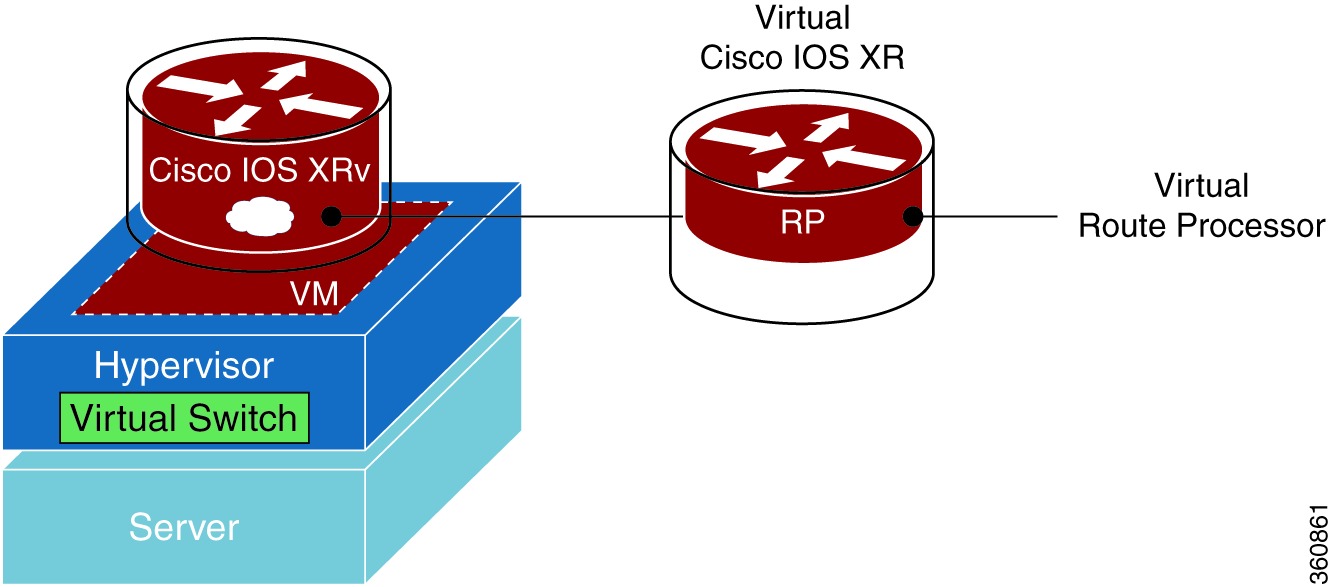
This Demo image has the following Hard-coded username and passwords:
| Username | Password |
|---|---|
| lab | lab |
| cisco | cisco |
| root | root |
| admin | admin |
Cisco IOS XR Software running on the Cisco IOS XRv Router provides the following features:
- IP features—Supports a wide range of IPv4 and IPv6 services and routing protocols such as IPv4 unicast services, IPv6 unicast services, IPv4 Multicast services, IPv4 and IPv6 equal-cost multipathing (ECMP), IPv4 and IPv6 load balancing, Cisco Discovery Protocol, IPv4 and IPv6 addressing, and Internet Control Message Protocol (ICMP).
- Layer 3 routing protocols—Supports routing protocols such as Border Gateway Protocol Version 4 (BGPv4), Open Shortest Path First Version 2 (OSPFv2) and Version 3 (OSPFv3), and Intermediate System-to-Intermediate System (IS-IS) Protocol.
- Multiprotocol Label Switching (MPLS) features—Supports MPLS features such as MPLS Label Distribution Protocol (LDP), Resource Reservation Protocol (RSVP), Diffserv Aware Traffic Engineering (TE), MPLS Traffic Engineering control plane (RFCs 2702 and 2430), MPLS forwarding and MPLS load balancing.
- Network Management—Supports features like Enhanced CLI, XML interface and Simple Network Management Protocol (SNMP) support.
- Software Maintenance Update (SMU)— Supports applying fixes for software defects between releases.
Before we start, i’m running vSphere 6.0 with 2 vmnics. After download OVA file and execute wizard you choose the name and a Configuration:
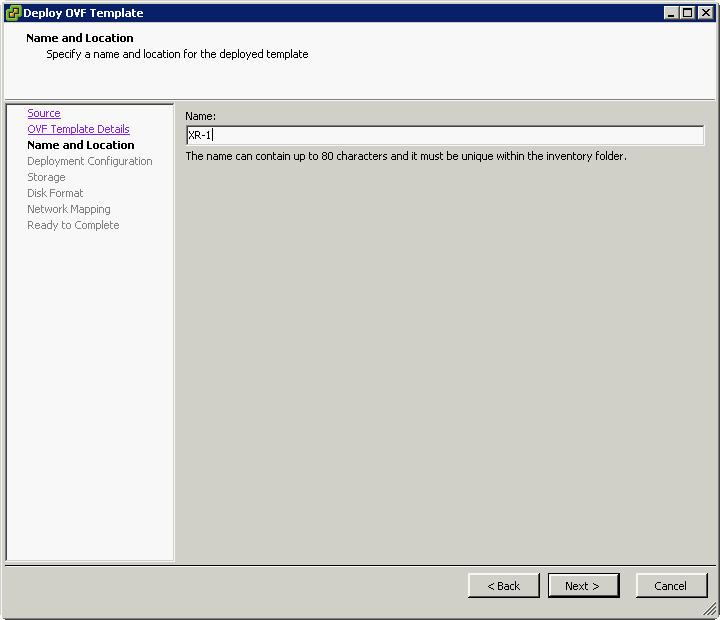
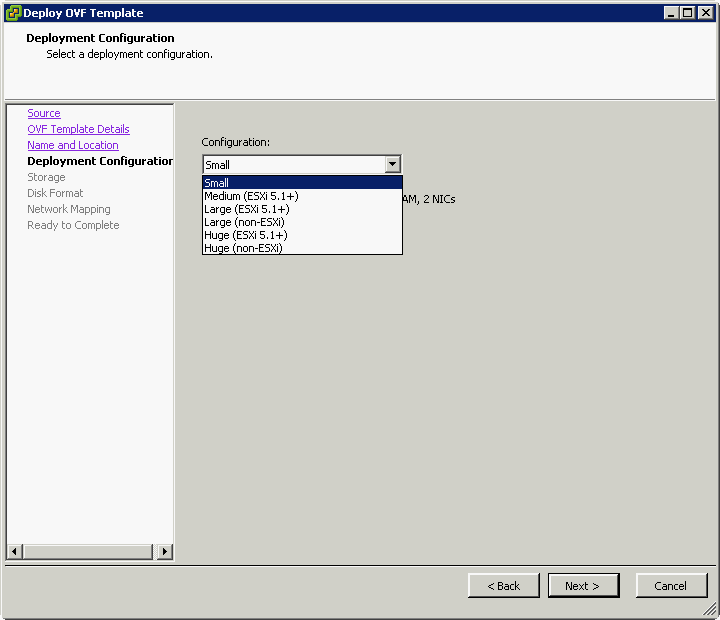
Small – 1 vCPU, 3GB RAM, 2NICs
Medium – 2 vCPU, 4GB RAM, 8 NICs
Large (ESXi) – 4 vCPU, 6 GB RAM, 10 NICs
Large (non-ESXi) – 4 vCPU, 6GB RAM, 16 NICs
Huge (ESXi) – 8 vCPU, 8 GB RAM, 10 NICs
Huge (non-ESXi) – 8 vCPU, 8 GB RAM, 32 NICs
Select the Datastore
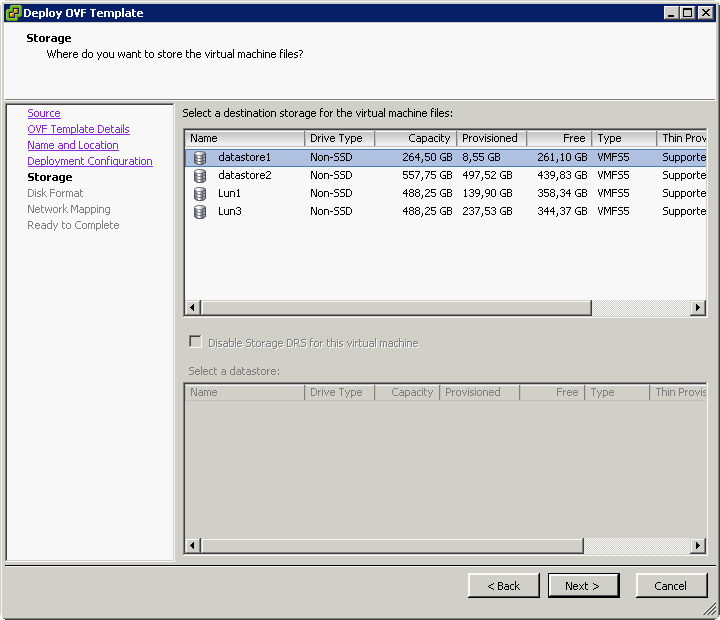
To save space i use Thin Provision
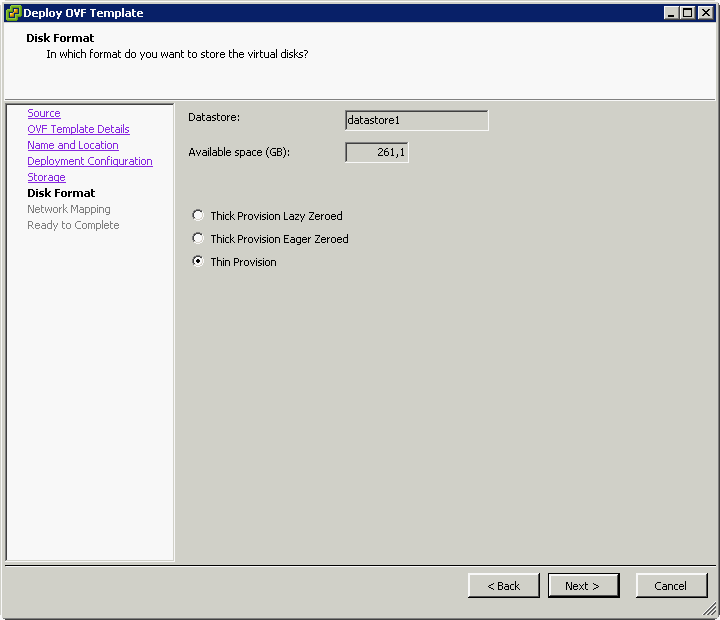
The Small configuration provides 2 interfaces (Mgmt + Data)
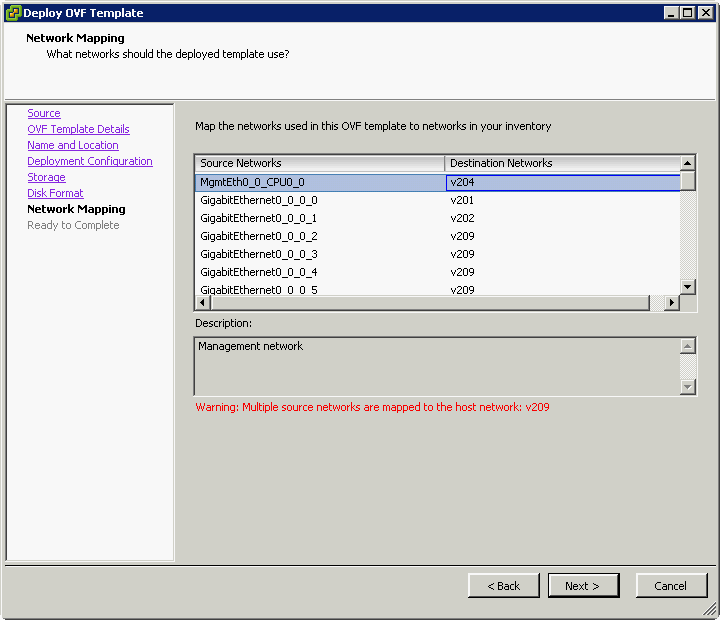
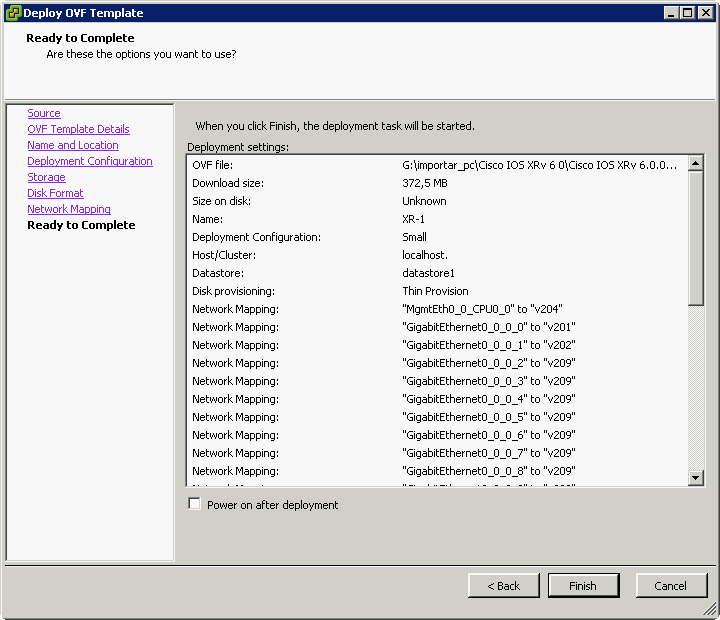
Following steps are to get console access of your XRv using Serial over network. Do no Power on VM.
Edit Settings of VM and add Serial Port
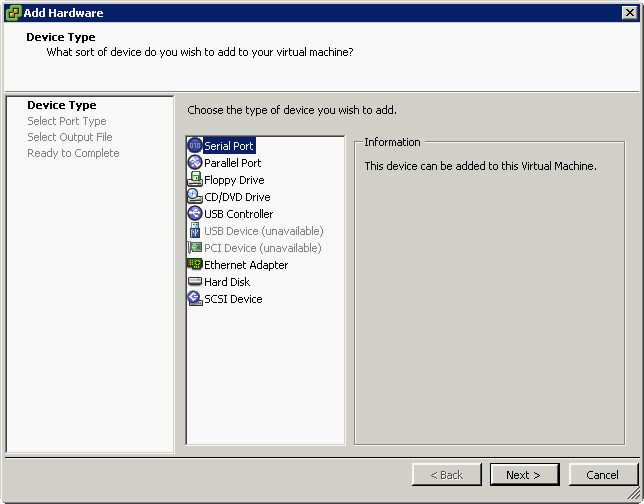
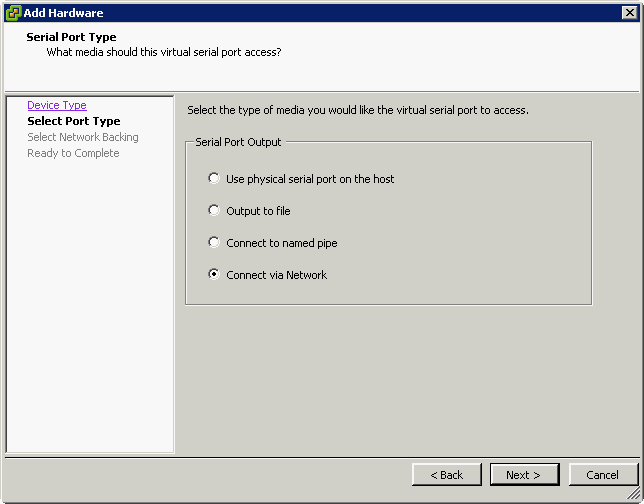
Use IP of your ESXi Host and port
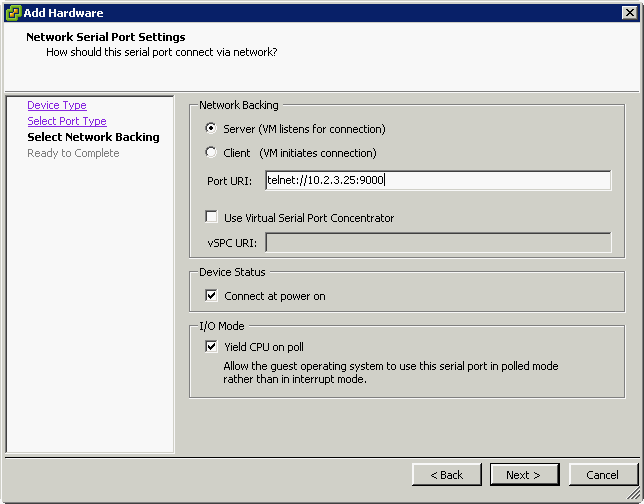
Click in Ok
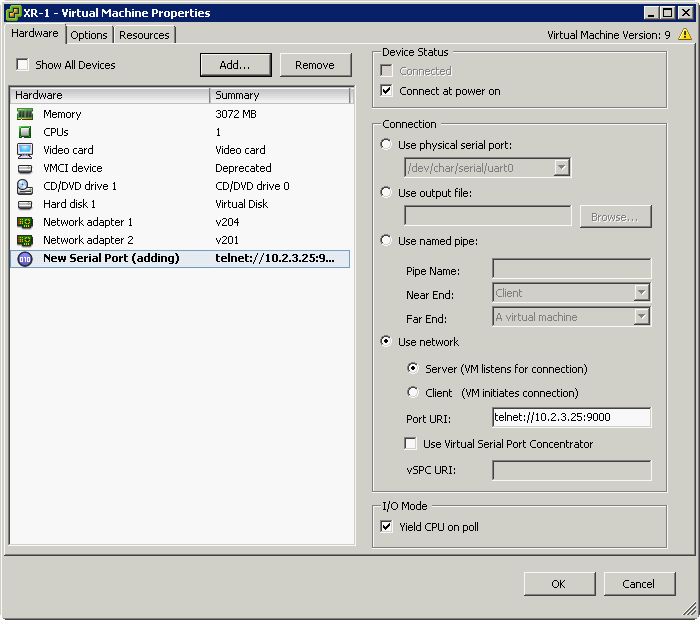
Before we start VM we need to change Firewall in ESXi host to allow us to user Serial over network. Go to Configuration->Software->Security Profile and Click on Firewall Properties
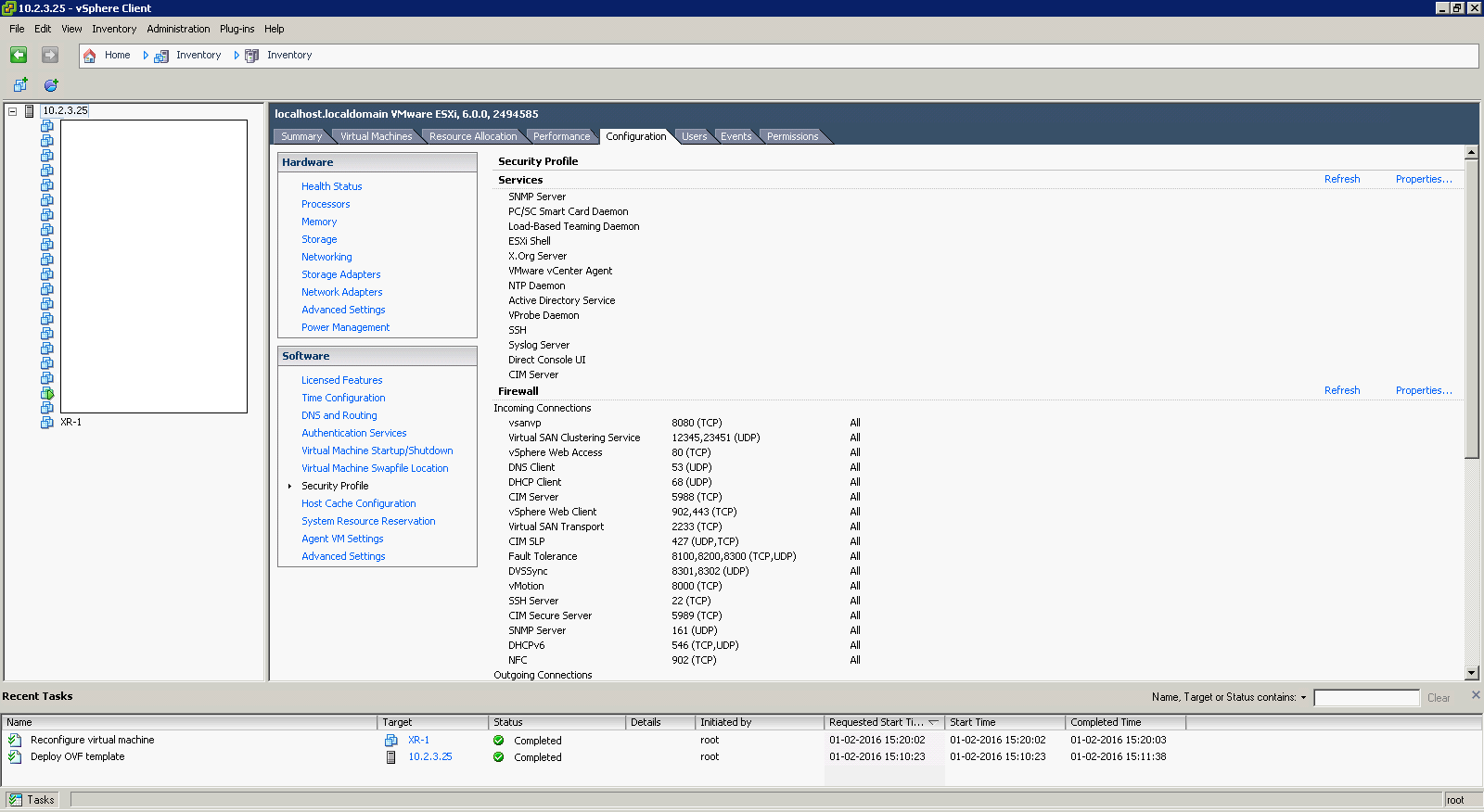
Select VM serial port connected over network and click OK. Now power on VM.
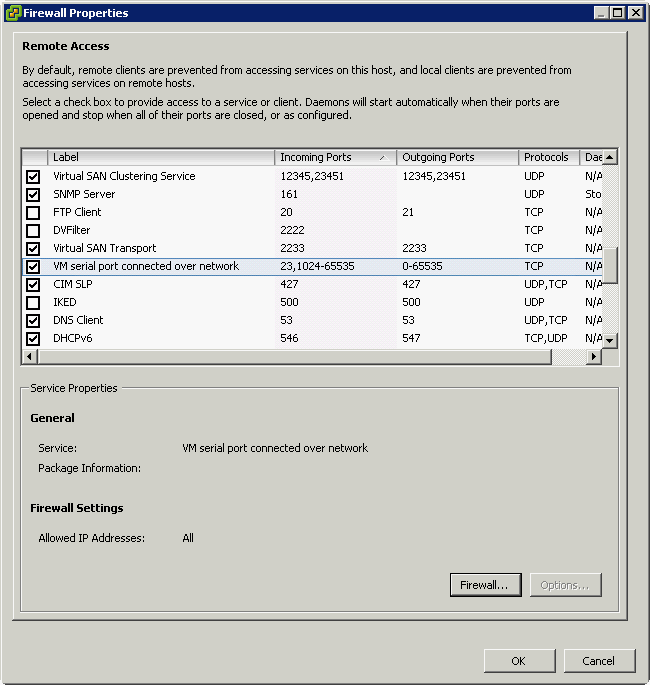
Open your favourite remote access tool and use ESXi host IP and port previously defined
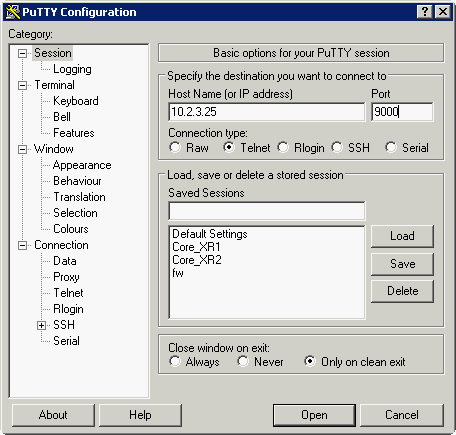
IOS-XRv has hard coded username and passwords but you need setup your root-system username
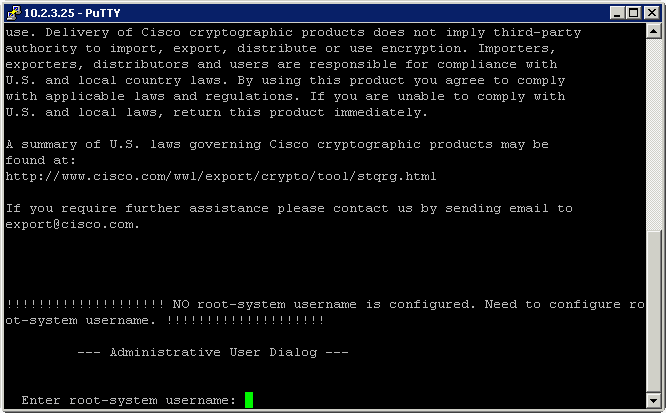
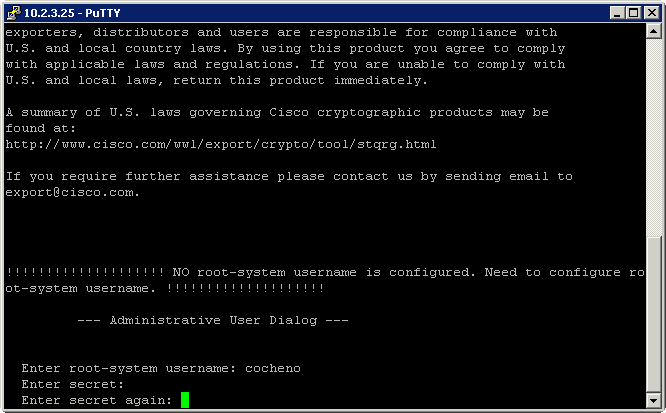
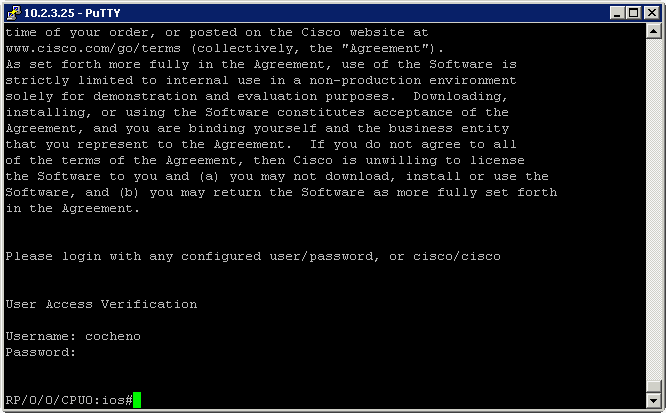
References:
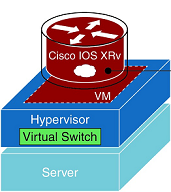
Any idea how to get this to run on Vsphere 6.5
I didn’t try yet on new version!
Is there a way to make this work on virtualbox\vmware workstation?
Whenever i try the vm keeps hanging on “booting ios-XRv”
Hi Mark,
Try add a Serial port and connect to it via putty or another similar tool.
https://www.vmware.com/support/ws3/doc/ws32_devices3.html
Hi, you wrote that you are using vSphere 5.5, but in the image I can see 6.0.0.
Can you tell me which version of ESXi vSphere are you using and the version of XRv?
I tried many version of ESXi and XRv, but despite the correct config (following yours and others), I can’t have access to to serial port. It’s always closed… No firewall or something else in the middle.
“telnet: Unable to connect to remote host: Connection refused”.
Regards.
Hi Stefano,
i was using ESXi and XRv 6.0, check the services on ESXi is the only think i can think of
Thanks, which version of ESXi? Right now I have 6.0.0. What do you mean with “services on ESXi”? I cheked “/etc/init.d/hostd status” and “/etc/init.d/vpxa status”: both are running.
Regards, Stefano.
Hi,
I mean the firewall rules on ESXi, otherwise your connection will be blocked.
After that telnet esxi-server-ip-address port-number
Hi, I got the problem. Licence! After installing ESXi I always applied the licence serial exiting for evaluation mode. Well, in standard licence the serial doesn’t work, only in Evaluation or Enterprise. I’ll keep the the evaluation and take a snapshot of my ESXi (which is inside another licenced ESXi).
Thanks anyway.
I was far from that, but i’m glad you fixed it
Mark, were you able to run XRv on ESXi 6.5? I can’t make it work – getting stuck with “booting ios-XRv”.
Thank you in advance.
I assume that you tried the last version of XRv?